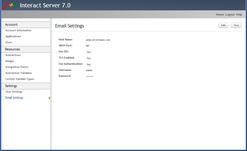Updating Email Settings
The Edit button displays the Email Settings page in Edit mode, enabling you to configure your email settings.
The following procedure explains how to configure initial settings. After you define your settings, the same procedure is used to modify current settings.
To define email settings:
1.At the right upper corner of the Email Settings page, click Edit.
All settings become editable.
2.Enter the relevant host name and port in the appropriate fields.
Note: Your SMTP server must have a validated, trusted certificate. |
3.To use SSL and/or TLS, select Yes from the appropriate dropdown list(s).
4.If your email settings require authentication, from the Use Authentication dropdown list, select Yes. Then, enter the relevant username and password in the appropriate textboxes.
5.At the right upper corner of the page, click Save.
A confirmation message is displayed, and settings on the Email Settings pages are updated.