Deleting Images
The Delete button enables you to remove all uploaded instances of a specified image from your image collection.
To delete images:
1.From the Images page, at the left side of the Images Grid, select the checkbox(es) in the row(s) of the image(s) that you want to remove.
The Delete button is enabled.
2.Click Delete.
A warning popup opens.
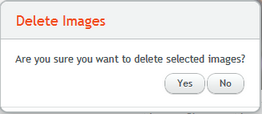
3.Click Yes.
The row is removed from the Images Grid, and the images are deleted from the server.
