Deployment
Deploying a JIA project to the runtime environment involves compiling the project and then updating required settings in the relevant files of the JIARuntime folder.
To deploy a project to the runtime environment:
1.Compile your project.
The JIARuntime folder (and its contents) is created. For example:
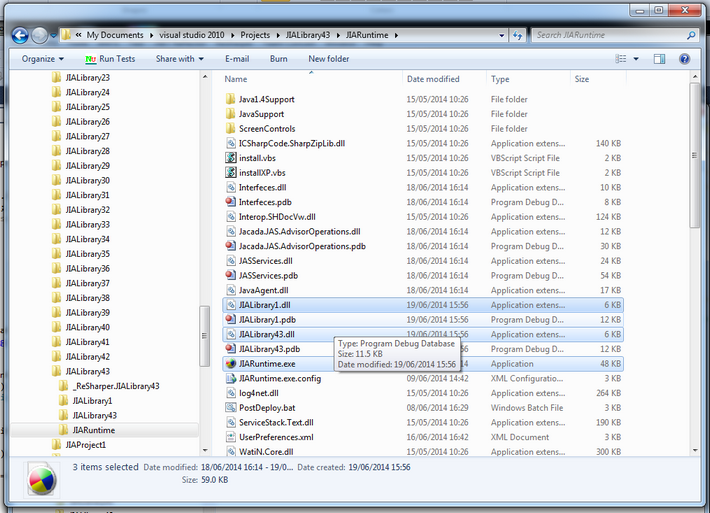
2.From the JIARuntime folder, update settings in the following files, as required:
oJIARuntime.exe.config (formerly App.config)
oUserPreferences.xml
Note: As the JIARuntime.exe is now static and not related to any specific project, additional projects may be deployed by adding the relevant .dll files to an existing JIARuntime folder. |
