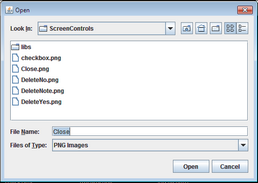Loading Existing Images
The Load Image option loads a previously saved image into the Captured Image frame.
To load an image:
1.Verify that the window containing the relevant image is open on the desktop.
2.From the toolbar of the Screen Capture Tool, click ![]() .
.
The Open dialog is displayed.
3.Navigate to the relevant image, and then click Open.
The batch file is displayed while the image is being searched for. When the image is found on the desktop, a red border appears around it.
The image is then displayed in the Captured Image frame.