Deleting Chat Settings
The Delete button enables you to delete all the chat settings that you have configured. The button is accessible from only the View mode of the Chat Settings page.
To delete chat settings:
1.At the right upper corner of the Chat Settings page, click Delete.
A warning message appears.
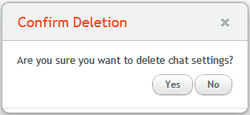
2.From the warning message window, click Yes.
Settings are deleted, and the default view of the Chat Settings page is restored.
