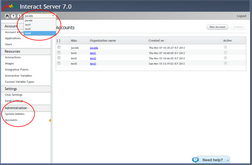Managing the System
The System Account is a unique account whose users are called System Administrators. These users have authorization to view and manage all other accounts in the system.
When you log in as a System Administrator, the following extra features are displayed in the Admin Console:
•Account dropdown list: Lists all accounts defined in the system. Selecting an account allows you to view and manage all settings that are configured for that account.
•Administration menu: Enables you to manage System Administrators, add new accounts to the system, and manage the details of existing accounts.
The following sections describe: