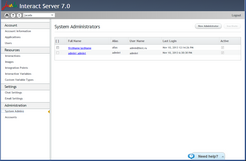Managing System Administrators
The System Administrators page, which is accessed from the menu bar by selecting Administration > System Admins, enables you to view, add and manage the users who are System Administrators. At least one System Administrator user needs to be defined at any given time.
The System Administrators page provides the following information about each user:
Column |
Description |
|---|---|
Full Name |
The System Administrator's first name and last name. Clicking this link opens a details page for the relevant user. |
Alias |
A friendly name by which the System Administrator is known. |
User Name |
The credential used to log into the Admin Console. This parameter may be in email format, but it need not be the System Administrator's actual email address. |
Last Login |
The most recent date and time at which the System Administrator logged into the Admin Console. |
Active |
This column is read-only. A selected checkbox indicates that the System Administrator is currently authorized to access the Admin Console. |
The following sections describe: