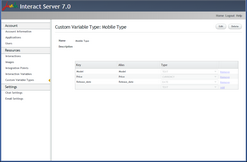Viewing and Modifying Custom Variable Types
Clicking the link in the Name column on the Custom Variable Types page opens the Custom Variable Type: <name> page. This page provides a list of the variables defined for the object.
The buttons in the upper right corner of the page enable you to update or delete the object.
To update a custom variable type:
1.At the upper right corner of the Custom Variable Type: <name> page of the relevant object, click Edit.
All parameters become editable.
2.Update the current settings and add more variables as required.
For more information about the settings, refer to Adding Custom Variable Types.
3.To delete variables, click the Remove link at the right side of the relevant row.
4.At the upper right corner of the page, click Save.
A confirmation message is displayed, and the Custom Variable Types page opens. Changes are saved in the system.