Accessing the History Flow Tab
Accessing the History Flow tab involves performing a History search, and providing the unique ID number of the Interaction instance that you want to view.
To access the History Flow tab:
1.At the left side of the Search tool, click ![]() , and select History.
, and select History.
The Search for history placeholder appears in the search box.
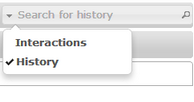
2.Enter the unique ID number of the relevant Interaction instance. The number must be entered precisely and in its entirety.
The History Flow tab opens, with the Interaction Flow sub-tab displayed by default.

