Saving Interactions
The Save button enables you to save a partially completed Interaction instance, so you or another agent can resume running the Interaction at a later time.
The Save & Quit function is available only if the following conditions are met:
•The Save & Continue application setting is enabled in the Jacada Interaction Server Admin Console.
•An agent ID is available. (An Interaction is saved with the agent ID as an identifier.)
To save an Interaction:
1.From the current page of the Interaction, click Save.
The Save Interaction popup opens.
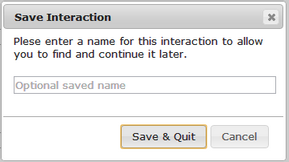
2.If desired, in the textbox, enter a name for the Interaction instance. It is recommended to select a name that will distinguish this instance from other saved instances of the same Interaction.
3.Click Save & Quit.
The popup closes, and the Interactions tab is displayed. After a browser refresh, the saved Interaction instance is listed in a new row of the Saved Interactions grid.
