Viewing the History Popup from a Chat Session
Agents using the LivePerson chat feature have the option of opening a read-only popup displaying Interaction history, so they can view information entered by the customer that they are/will be chatting with.
When a customer initiates a chat request, a link appears in the agent's pre-chat area. To access the History Flow tab and view details about the customer's experience, the agent needs to copy and paste this link into a new browser window.
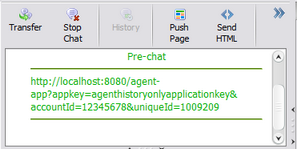
When the History Flow tab is displayed, agents are able to view the Interaction flow, user inputs, and device data. For more information, refer to Viewing Interaction History.
