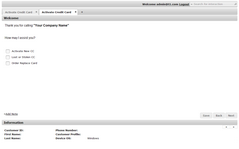Working with Multiple Interactions
The Agent Application allows you to open several Interactions in parallel, so you can manage several processes with a customer, or handle conversations with two callers. Each additional Interaction that you start is launched in its own tab.
Note: The multiple Interaction feature is available only when application settings in the Admin Console are configured to support tabs. For details, refer to the Jacada Interaction Server Administration Guide. |
An additional Interaction instance can be started in one of the following ways:
•Using the Add icon: Clicking ![]() (at the right side of the tabs row) opens a new instance of the Interactions tab. This icon appears whenever at least one Interaction is open.
(at the right side of the tabs row) opens a new instance of the Interactions tab. This icon appears whenever at least one Interaction is open.
When an Interaction is selected from the Start New frame, it opens in the same tab, and the tab name is replaced with the name of the selected Interaction.
•Using the Search tool: An Interaction is selected from the list of search results. The Interaction is opened in a new tab.
For details about how to use the search tool, refer to Searching for Interactions.
An unlimited number of Interactions can be open at the same time. The ![]() icon always appears to the right of the tab of the Interaction that was opened most recently.
icon always appears to the right of the tab of the Interaction that was opened most recently.