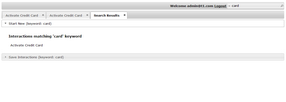Searching for Interactions
The Search tool enables you to search the Interactions lists. You can search according to the name or the description of an Interaction. In addition, if you are searching for a saved instance of an Interaction, you can search according to the saved name or the variable values that were passed in that Interaction instance.
Before entering your search term, verify that the Search for interaction placeholder is displayed in the search box. (The History option displays only non-editable versions of Interactions.)
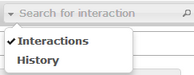
The autocomplete feature of the Search tool retrieves all Interactions that contain the entered text in their names. For example:
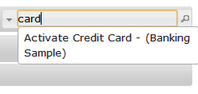
Selecting an Interaction from the list of retrieved Interactions opens the Interaction.
The Search Results tab opens when you click Selecting an Interaction from the Search Results tab opens that Interaction in the same tab, and the tab name is replaced with the name of the selected Interaction. |