Allocating Object Fields
In order to obtain the values of the specific fields of the my customer object, the values need to be allocated into local simple variables. For our example, we will create 3 simple text variables, and allocate one field of the custom variable to each simple variable.
Note: The following procedure is simplified. For full details on allocating field values into simple variables, refer to Using Custom Variables in Interactions. |
To allocate fields into simple variables:
1.From the toolbar, click ![]() , and then click inside the Interaction Map.
, and then click inside the Interaction Map.
The Allocator Definition dialog opens.
2.At the bottom of the dialog, click Add Allocation.
Three dropdown lists appear.
3.From the dropdown on the left, expand the User variables node, and select Add new. Then, click ![]() .
.
The Variable Definition dialog opens.
4.From the Variable Definition dialog, create a new text variable called first name. Then, click OK to save the variable and close the popup.
5.From the dropdown in the middle of the Allocator Definition dialog, select equals.
6.From the dropdown on the right, select the first_name field of the my customer variable.
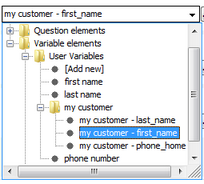
7.Repeat Steps 3-6 to allocate the values of the last_name and phone_home fields.
The Allocator Definition dialog should now appear as follows:
8.Click OK.
The Allocator Definition dialog closes.
9.Draw a Connector between the Integration Point element and the Allocator element.

