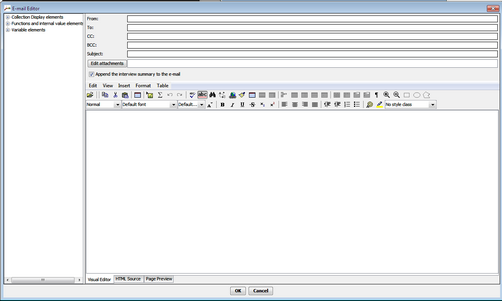Emails
This Interaction element allows for an e-mail to be sent when the user reaches a certain screen in the application, or when a particular business rule is evaluated. The E-mail element is nonvisual: although it can be seen on the Interaction, it is not visible to Interaction users while the Interaction is running on the web server.
An E-mail element can send an e-mail only while the Interaction is being run on the web server. E-mails are not sent during testing of the application on the Designer.
Note: |
To successfully use Email elements in Interactions, the settings for the SMTP server need to be configured in the Admin Console. For details, refer to the Jacada Interaction Server Administration Guide. |
In a product support Interaction, an e-mail could be sent to the Repairs department if a user gets to a point in the process that indicates that the device is faulty and should be sent in for repair. The e-mail could contain the complete audit trail of the support interview, as well as any additional information that might be useful (e.g., serial number, product code, etc.). |
Creating an E-mail item involves assigning a unique name to the element (Reference name), and then clicking Add E-mail Element, to configure the parameters of the e-mail. Clicking Add E-mail Element opens the E-mail Editor. The main settings of the E-mail Editor are described in the following table.
|