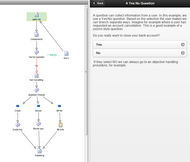Running Interactions
The Run feature runs the Interaction from the Designer for testing purposes. This feature is accessed from the toolbar, by clicking ![]() , or by right-clicking an Interaction element on the Interaction Map, and selecting Run.
, or by right-clicking an Interaction element on the Interaction Map, and selecting Run.
When an Interaction is run, a simulation of how the Interaction will appear to the end user is displayed in the Interaction User pane. The Back and Next buttons allow you to navigate through the Interaction and its various pathways.
Note: The Back, Next, and Finish buttons are enabled or disabled according to the configured settings of visual Interaction elements. For details, refer to Working with the Settings Tab. |
The simulator enables you to quickly flow through the Interaction to assess its meaningfulness. Necessary modifications can then be made and tested.