I’m going to assume three things about you: you’re good at problem-solving, you’re good with people, and you want to improve your sales performance.
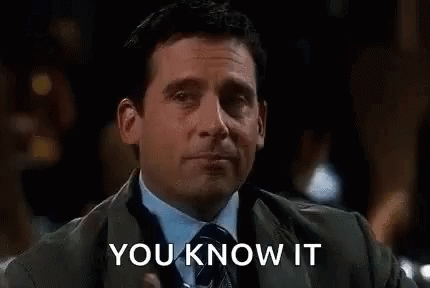
Enter: Conversation intelligence tools.
Since you’re shopping for a CI tool, you probably already know how conversation intelligence platforms work. So we’ll spare you the overview and get right into must-have capabilities plus seven of the best options.
Then, if you want more information on how conversation intelligence tools work and why they’re important, you can read on to the end.
What makes the perfect conversation intelligence software?
The perfect conversation intelligence software should offer:
- Emotional insights
- Meeting insights (including real-time insights)
- Deal insights
- CRM integration
- Accurate transcription
Emotional insights
People rarely make buying decisions based on data alone. (If that were true, every company using a data analytics platform would be minting millions.) Sure, most B2B buyers are logical; they analyze factors like features, cost, and ROI. But, buyers are also human; they “go with their gut,” and “see how it feels.” In other words, people buy on emotion and justify with logic.
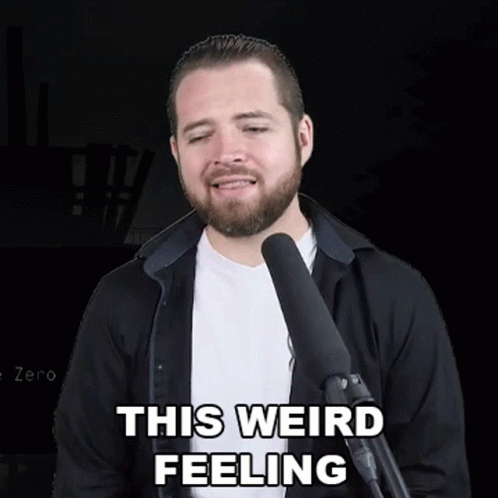
Want proof? Researchers at the University of South California found that 31% of emotional ad campaigns performed well while only 16% of ads with rational content performed well.
When you’re selling to a large buyer group over video (and screen sharing), it’s hard to read the room. Most reps miss non-verbal cues they’d notice in person—cues like raised eyebrows and puckered lips. These can tell you so much about how your buyers are feeling about your messaging, presentation skills, and sales content.
That’s why the perfect conversation intelligence tool should do more than just analyze conversations. It should also measure emotional insights like buyer sentiment, buyer engagement, and seller EQ.
- Buyer sentiment is the positive or negative emotion a buyer displays.
- Buyer engagement is the level of compromise and attention a buyer displays.
- Seller EQ is the emotional understanding, social awareness, and empathy a seller displays (share of voice, hesitation, politeness, empathy.)
Did the prospect stare off in the distance when the rep mentioned product features? Did they react positively when the rep showed empathy toward their current challenges? Did they seem surprised (and not in a good way) at the price?
If you can pick up on these buyer cues and key moments, you can identify friction points, course correct while there’s still time, and improve overall sales performance.
Many sales teams make decisions based on lagging indicators like buyer activity data. Selling is easier when you layer on leading indicators: buyer engagement and sentiment data. Emotion drives action.
And sales reps who can use soft skills and emotional intelligence (EQ) to drive high buyer engagement and positive buyer sentiment will naturally see more success than those sellers who go for the hard sale. Buyers don’t want to be sold to.
As sales expert Richard Harris said on episode 13 of the B2B EQ Podcast, “The soft skills are the hard skills. The key skill has always been listening. I stopped teaching [reps] how to handle objections. Nobody wants to be handled. We have to marinate in objections. If someone tells you, ‘I’m sorry, we’re not going to do it; the budget got cut,’ you can say ‘I’m hearing that a lot. Everyone’s getting budgets cut. How’s your team doing? How’s the morale over there? I know you really wanted this.”
The best conversation intelligence tool will also give sellers a read on how well they’re performing in terms of soft skills and EQ.
Meeting insights (including real-time insights)
You need to be able to understand how every single meeting went. And you need access to actionable meeting insights both after AND during the call. Without real-time insights, reps will struggle to know which members of the buying team are checking out and need to be pulled back in. (Remember, when selling over video, it’s hard to pick up on non-verbal cues you would notice in person.)
Meeting insights go beyond simple talk ratio and keyword analysis. Today, those are table stakes. Any conversation intelligence tool provides these.
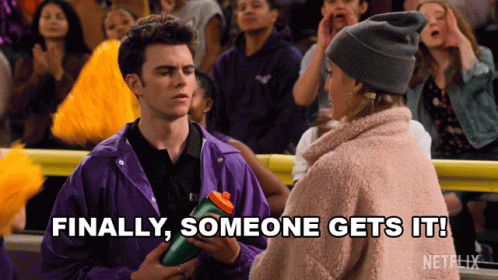
- The perfect CI tool gives you meeting insights that tell you:
- How engaged and positive your prospects are feeling
- How empathetic and self-aware your sellers are
With a conversation intelligence tool that flags a dip in buyer sentiment or engagement, you will quickly know to pivot the conversation to win them back.
And afterward, when you review a sales call through the lens of buyer emotional responses, you can see how the call went from the buyer’s perspective.
What were the key moments? Were those key moments positive or negative? What was the buyer sentiment trend throughout the call? Did the call start bad but end good? Can you identify the top confusions or objections? Did the decision maker seem disengaged? Did the seller fail to show the appropriate level of empathy?
Deal insights
In addition to individual call insights (and transcripts, and recordings), you need a tool that gives you insights on the deal as a whole. For example, is the overall deal on track to close or is it at risk? What about the leading emotional indicators across ALL deals?
Deal insights help improve sales performance in many ways, including:
- Better sales forecasting
- Better sales coaching
- Better sales enablement
Sales forecasting: Engaged buyers buy. Disengaged buyers don’t. Buyers who feel positively buy. Buyers who feel negatively don’t. This is why understanding buyer sentiment and engagement for all deals can help you build a more accurate sales forecast.
Sales coaching: Deal insights can also help you pinpoint sales best practices—to scale sales coaching. What were the engagement trends? What messaging, presentation skills, or content led to positive buyer outcomes? What are top sellers doing that other sellers aren’t? A good conversation intelligence tool will not only open your eyes to these insights—it will help you build a sharable best practices checklist with the click of a button.
Sales enablement: Deal insights lead to better training and content. Sales enablement professionals can see key moments, top confusions and positive reactions across meetings and create the enablement materials reps need most to win.
CRM integration (and integration with your other systems)
The perfect conversation intelligence tool should seamlessly integrate with your CRM. Not just pulling data in, but also writing back to your CRM to improve activity capture and intelligence within your system of record.
But don’t stop there. Make sure whatever solution you choose also integrates with your other systems (video conferencing, calendar, and email). To take it a step further, many hybrid teams are typically logging into to multiple video conferencing platforms like Zoom, Microsoft Teams, and Webex based on buyer preferences. This makes it important to ensure whatever CI solution you choose can support all of these integrations in a single instance.
Transcriptions
The transcription itself is a given. The accuracy of the transcription is what we care about. Accurate transcriptions also make it easier for reps to focus on the call and not worry about taking notes or recording things from memory.
The tool should ideally distinguish speakers clearly. This is especially important for those of you who sell to buying teams that are the size of small armies. Or, those of you who struggle with hybrid sales calls where some buyers are in the room and others are on the Zoom (or whatever video conferencing tool you use).
The perfect conversation intelligence tool should make transcriptions and recordings easy to edit, share, and store. So both reps and leaders can use it as a resource to refer to and build from.
Note: If you want to dive deeper into must-have features, check out these tips for evaluating conversation intelligence software.
7 best conversation intelligence tools
And without further ado, here are seven solutions to consider when shopping for a conversation intelligence tool geared for sales teams:
Q for Sales by Uniphore
The Conversation Intelligence Software, or Q for Sales, is a rising star that’s unique for two reasons:
- Q for Sales is the only conversation intelligence tool that provides emotional insights (as described above). With Q, you can uncover what your buyers are truly thinking feeling, even if they don’t tell you verbally. You can also analyze seller EQ/emotional intelligence, which is proven to influence whether or not buyers buy.
- Q for Sales is conversation intelligence 2.0. Most tools use natural language processing (NLP) and artificial intelligence (AI) to analyze what is said (e.g., words spoken). Q analyzes what is said plus how words are said (e.g., tone of voice) and facial expressions (e.g., eye movements, pupil dilation, etc.).

Why is it important to look beyond what is said? When you look only at words, you miss critical context. A buyer might have said something with a sarcastic tone, which changes the meaning. And (as you know) prospects don’t always tell you what they are thinking and feeling. Have you ever been surprised when a “sure deal” falls through?
By taking a multimodal AI approach (aka words, tone, and facial expressions), you get a more accurate picture of account sentiment and engagement.
Additionally, Q checks all the regular boxes you’d expect to see when shopping for conversation intelligence software:
- It’s a “video first” conversation intelligence tool, not a phone call recording tool.
- It has highly accurate note-taking capabilities, freeing your reps up to sell.
- It’s trainable. You can customize Q For Sales; but we pre-train the solution to fit your business, brand, products, and industry.
Related: Enterprise call recording
Gong
Gong is a revenue intelligence platform that provides insights about prospective customers from interactions on phone calls, emails, and video calls. It gives you insights from sales interactions, forecasts revenue, and flags opportunities.
Rather than us telling you what’s “good” or “bad” about our competitors, we decided to take a different approach: below are real reviews from real users, pulled from G2.
What Gong users say on G2:
| Pros | Cons |
|---|---|
| It allows me to make comments on specific areas of a call that I am trying to help my colleagues with and tagging them so they are notified that I just had a conversation that might help them. | It seems that recordings can only be 6 hours long (there is a time limit). We would like recordings to be possible for 8 or 9 hours across our entire demonstration day. |
| Having Gong is like having an automated note-taker. | Most of the time, the meetings are just not recorded, even if you follow all instructions, such as creating the meeting 30 minutes before and having it set to public on your calendar. There could be better integration with zoom. |
| I like the "stats" feature because it shows me essential things about my video conference, like the time I talked, the talk ratio, participant questions, points of interest and more. | I dislike the inaccurate transcript translation. Only because when it is needed most for me to understand a conversation the transcript is either cut out or translated incorrectly. |
| Gong helps you understand trends and coach people based on the data gathered and how it relates to best practices. | The search functionality could be a bit better. I sometimes struggle to find a previous call if I don't type in the correct keywords or forget when I had the call and have to look it up. |
| The ability to learn how you stack up vs. top performers is simply invaluable to the modern day sales professional. | Unfortunately, when the meeting is booked by the client there's no way to add the note taker. |
Wingman by Clari
Clari is a predictive sales analytics and sales forecasting solution. It gives insights on deals so you can understand where revenue is leaking. Reps can use it to track deals, share pipeline and revenue forecasts and customize insights for review.
What Wingman by Clari users say on G2:
| Pros | Cons |
|---|---|
| I really like the Deal Central feature. As a software sales rep, it makes it easy in terms of forecasting due to Clari being able to integrate with Salesforce. I can easily edit the close date and push deals out if the prospect mentions their timeline has changed. | I dislike the call trimming. It doesn't let you go to a certain point in the snippet of the call; it makes you play it from the beginning to end without being able to go to that specific spot you want. |
| The AI is super sophisticated, especially in comparison with Zoom phone/other transcript providers where the words are often completely wrong. | I wish it were easier to kick the recorder out for some calls that customers don't want to record. Sometimes this takes a few minutes to process, leaving awkward minutes. |
| Plenty of analytics are provided after each call such as talk-listen ratio and even calls you out for giving monologues if you happen to go for too long. | Limited options in native integrations with third-party system tools and services make it less appealing. |
| The ease of being able to track my deals and progress on a weekly and monthly basis. | It would be great to listen in to live conversations and see email conversations alongside of the calls. |
| I also like the AI feature that detects key words on calls and provides battle cards on that subject in real time. | I dislike that Wingman doesn't allow users to listen in on other co-workers calls. |
Outreach
Outreach is a sales engagement and CRM tool. It’s an addition to CRM automation that offers forecasting, scenario planning, and analytics in one dashboard.
What actual users say on G2:
| Pros | Cons |
|---|---|
| I like that it is super easy to move data from Zoom into Outreach. Just a couple of clicks, and you're done. What makes it even better is that you can assign the prospects to someone, add to a sequence and tag them all in one place. | Some aspects of the UI are not that great. You can be in the account tab, click one button and end up on the prospect page. |
| It's a great sales lead management platform. | The design is very clunky and often many features won't work without having to close Outreach and try the whole process again. |
| The fact that I can combine all of my work flows in one place for LinkedIn, email and phone, just in one interface makes my life so much easier. | There are endless bugs with Salesforce integration–it works about 5% of the time, max. |
| You can see who has opened your sent emails and how many times they have been opened. | I've been disappointed with the level of support we have received and the general intuitiveness of the product. |
| Very easy to run elaborate sequences to reach prospects. | The quality of some calls is poor and on more than one occasion, both customers and employees have reported poor connection, which prevents smooth communication through this channel. |
Chorus.ai
Chorus.ai is a tool by ZoomInfo that offers recording, onboarding, and performance solutions for sales teams. The tool also has a built-in training platform you can use to coach reps based on individual agents’ insights.
What Chorus.ai users say on G2:
| Pros | Cons |
|---|---|
| Chorus.ai is a way to take the recordings from Zoom and transcribe them. It's also a great way to find/share snippets of calls, both internally and externally, via email or Slack. | It can be a bit complicated to set up and understand how to use initially. |
| Reps on the team have mentioned how helpful it is to see those quick numbers so they can easily see their monologues, filler words, and average number of questions asked. | Sometimes (infrequently) calls are dropped or recordings are lost. |
| I don't have to worry about extensive note taking as I know Chorus is there recording, transcribing, and highlighting specific events called out in the meeting (i.e. competitors mentioned, next steps, etc). | I dislike that a lot of the time Chorus cuts off the end of the meeting. Sometimes the most valuable parts of the video are erased/not processed |
| Its mobile application is very useful, since I can keep in touch with my clients and training, even outside the office. | There is no phone support for Chorus. I call Chorus phone support, which gets answered by the ZoomInfo team, which tells me there's no phone support for Chorus. They said there's email support. For a product you're paying about $1,000 a month for. No phone support. |
| You can add videos to playlists. so you could have playlists on specific customer feedback or about training on a certain feature, etc | The transcripts are not the most accurate. |
Salesloft
Salesloft is an engagement platform that offers pipeline management, forecasting, insights, and coaching. Its featured product, a conversation intelligence solution, analyzes every meeting and sales call for AI-based insights.
What Salesloft users say on G2:
| Pros | Cons |
|---|---|
| You can integrate it with Salesforce and import contacts into it. Through SL, you can make calls, leave recorded, manual voicemails, send text messages, and emails. It also allows you to listen to the live calls in the studio section. | Salesloft has NO export functionality, making it impossible to export your data! |
| SalesLoft has helped me create personalized messaging that can be tailored to the needs and interests of individual prospects and customers that I am trying to reach out to. | The analytics are so hard to use. Views and clicks are not aggregated for a cadence–they are individual to an email, and I get the same person duplicated in my cadence reports, so their data is scattered. |
| Real-time analytics and reporting that allows me to track the messaging performance and identify opportunities for improvement. | Sometimes when importing contacts multiple times I realize later they have not been assigned to the correct company on salesloft. |
| I like the cadence feature in salesloft the best because it makes it easy for me to know when to reach out to my prospects next, and I can preload templates to give me an idea of what to say. | Those who use Outlook instead of Gmail face complex integrations, which can lead to problems such as Outlook needing to schedule events or Conversations failing to record calls correctly. |
| The analytics part of Salesloft is something that provides you with very detailed data about the campaigns. | It can be slow when multiple windows are open, which can be a hindrance when trying to work quickly. |
Jiminny
Jiminny is a sales communication platform. It transcribes customer calls and identifies patterns using artificial intelligence. Based on these, it offers an insights dashboard for Sales and Customer Success teams.
What Jiminny users say on G2:
| Pros | Cons |
|---|---|
| The platform is very easy to navigate and very intuitive. | The transcript is often inaccurate and doesn't do a great job of picking up all words, or knowing which caller is speaking at a given time. |
| It records our calls and automatically uploads it to the right places for easy access in Salesforce | The video can be low quality, so when I'm trying to see what was shown on the screen share, I can't see it. |
| Easy to keep track of stats and compare with colleagues. It was great for training purposes. | The integration it has with Teams is god awful. |
| The integration with Hubspot also means my calls are tagged appropriately e.g. call type, deal stage etc. | The audio transcript is often misallocated, meaning that the statistics tab is a little useless. |
| What sets Jiminny apart is the incredible support they provide throughout the sales, onboarding, and launch process. | It's hard to find things in Jiminny. I think it is difficult to search for a specific recording directly through the home page. |
What exactly is conversation intelligence software?
Conversation intelligence software uses natural language processing and AI to record, transcribe, and analyze conversations. While the technology is most typically used within the sales org, it’s also extremely useful for any other team in your org that needs to analyze conversations or collaborate on accounts (e.g., customer service, customer success, marketing).
The most widely adopted and recognized use case is coaching. Sales leaders use insights from the platform to coach reps and help them improve their sales performance. Sales leaders can also use conversation intelligence for forecasting. Many tools—including Q for Sales by Uniphore—will tell you which deals in your pipeline are at risk.
Without manually going through call recordings, the tool pinpoints key insights that help you understand what’s going well (and what might need changing). Conversation intelligence software can be your fly on the wall, observing everything that goes on (and taking notes).
Of course, that’s a basic sales-oriented overview. Its use cases extend far beyond sales intelligence. For example, marketers might review call recordings to inform content creation.
What conversation intelligence software is not: chatbots, autoresponders, and mere recorders or transcribers.
What does conversation intelligence do and how?
A conversation intelligence software transcribes and analyzes calls. This can show you how your reps perform, which deals are likely to close, and what your buyers want. They are also wildly helpful for coaching.
Companies have analyzed sales calls manually for decades (tape review anyone?). However, the old-school approach isn’t scalable. And besides, humans can’t pick up on every single detail or cue in the same way intelligent AI can. After all, our minds wander!
Conversation intelligence gets into the weeds by going through buyer interactions (voice, video, and text) to identify sentiment, topics of conversations, and keywords. Big data engines, machine learning algorithms, and AI-powered learning has made this a breeze.
There’s more to it. Some conversation intelligence software also tracks ROI attribution, product knowledge, and legal compliance.
Why consider conversation intelligence software?
Here are three key benefits of a conversation intelligence tool:
Personalized performance insights
A conversation intelligence tool tells you how your reps are performing on sales calls (and how they could do it better).
Individual deal and meeting insights outline how each rep’s calls went, which were the best ones, and how engaged the prospects were.
The tool can do this for multiple calls and tell you each rep’s strengths and weaknesses. This allows you to create benchmarks (are your top-selling reps hitting a specific talk ratio?) and monitor each rep’s growth. Over time, you know exactly how to train each rep and who to have ‘the talk’ with.
You can derive meeting insights and guide your reps to better demos, problem-solving, and even follow-ups.
Boost revenue
A conversation intelligence tool boosts revenue in two ways.
One, it gives you your time back — without conversation intelligence, there’s an opportunity cost. You either pay for the tool, or you pay with your time.
Two, a conversation intelligence tool can help you understand what’s common between closed-won opportunities, so you can double down on them. You can see which deals have the highest engagement and sentiment and know where to spend your time (versus which ones are doomed).
Improves buyer experience
People hate repeating themselves. You know this if you’ve ever been passed around between multiple customer care agents when trying to solve a problem by phone. (Are you hearing the dreaded hold music, or is that just me?)
With conversation intelligence software, you neither have to ask buyers to repeat themselves nor ask reps to take legible notes. Your tool transcribes the call and outlines key topics, both positive and negative.
With each call, your reps can be better prepared for the next. Your follow-ups improve, as does your win rate. (Cue: Beethoven’s symphony? The Happy Song? Your own won-deal anthem?)
The perfect tool today
Manual after-call work has been the backbone of sales teams for decades, but it doesn’t have to be. Not only are sales ops easier to scale with conversation intelligence, but they’re also more efficient.
But your perfect tool today needs to go beyond operational efficiency. You need a constant pulse on your buyers — are they engaged, feeling positively, and participating?
If your tool can accurately measure these metrics and provide insights, you’ve struck gold.
)
