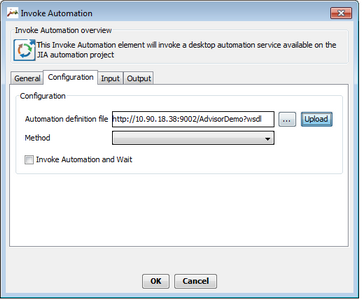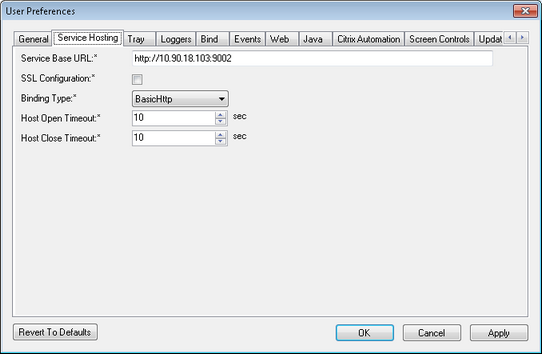Invoke JIA Automation
Invoke Automation is an Interaction element in the JAS Interaction Designer that enables JAS to invoke a JIA automation method as part of the Interaction flow. The Invoke Automation element accepts a WSDL file or URL of WSDL representing JIA exposed methods. (For more information about the WSDL, refer to Generating a WSDL to JAS.)
Once the WSDL is loaded, the method list is automatically populated with the JIA methods available in the WSDL. The JAS designer then selects the method to invoke, defines input and output parameters, and specifies whether the invocation should be sync or async.
In runtime, JIA intercepts the Invoke Automation element, and the automation is performed.
The input and output parameters for the methods defined in the WSDL have the following limitations: •Input: Only primitive input types are supported, including: ostring onumber (int, float, double) oboolean
•Output: Types must be either one of the primitive types above, or a single level complex type which contains a combination of primitive types only. |
The WSDL provides a contract of all the JIA services that can be invoked by JAS. In order for Jacada Advisor to run correctly, JIA must point to the actual IP of the machine (not localhost or 127.0.0.1). To verify the IP: 1.Run the project. The JIA RT window opens. 2.From the toolbar of the JIA RT window, click The User Preferences dialog opens. 3.Select the Service Hosting tab. The current IP is displayed in the Service Base URL field.
4.If necessary, enter the IP of your machine, and then click OK.
5.Restart JIA. |