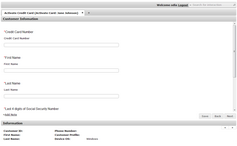Opening Saved Interactions
Opening a saved Interaction involves accessing a specific instance of an Interaction that was previously saved, so you can continue running it.
A saved Interaction instance can be opened in one of the following ways:
•Selecting from the list: The relevant row in the Saved Interactions grid is selected. The Interaction is opened in the same tab, and the tab name is replaced with the name of the selected Interaction.
Note: The Saved Interactions frame lists only Interactions that were saved by you. To access Interactions that were saved by other users, you need to use the Search tool. |
•Using the Search tool: The saved Interaction is selected from the list of search results. The Interaction is opened in a new tab.
For details about how to use the search tool, refer to Searching for Interactions.
When a saved Interaction opens, the name assigned to the Interaction when it was saved (if one was defined) appears in parentheses to the right of the Interaction name. By default, the Interaction opens on the page from which the Save procedure was done. If desired, you may use the Back button to navigate to previous pages, so you can review saved data.
Note: Once a saved Interaction is opened, it is removed from the Saved Interactions grid. |