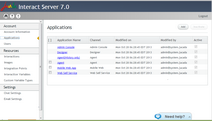Managing Your Applications
The Applications sub-menu displays a list of all the applications accessible to you that are configured to work with the Interaction Server. Basic information about each application is provided in the grid. Clicking the link in the Application Name column opens a page that lists detailed settings relevant to the selected application. The Active checkbox indicates whether the application is currently able to communicate with the server. The application key of an inactive application is disabled, and users are unable to access Interactions using that application.
The following applications are provided out-of-the-box and are available to all customers:
•Interaction Designer: Used to create and modify Interactions, and publish them to the Interaction Server. For more information, refer to the Interaction Designer User Guide.
•Jacada Interaction Server Administration Console: Allows you to manage all aspects of your account, configure resources (such as web server Integration Points), and define chat and email settings.
•Agent (History only): A dedicated client used for chat integration, to allow an agent to view Interaction history during a chat session.
The availability of the following out-of-the-box applications vary, according to license type:
•Agent Application
•Mobile Self Service Application
•Web Self Service Application
The out-of-the-box applications use default security settings, and come with a generated application key. The default settings can be changed at any time to suit your environment.
The following sections describe:
•Understanding Application Settings